HP Officejet Pro 8000 Printer Review
I used to love HP printers, for many years my life working in IT was made much easier by big, powerful HP laser printers that just worked. They’d sit in offices unloved and untended without as much as a single error bleep, the occasional paper jam and that was about it – how these things have changed. The HP Officejet Pro 8000 looks like a cracking buy initially, just like all the HP Office printers before it – you can buy it on Amazon for under £100 !
But before you do think twice, I have severe reservations about this printer. It’s not just the incredible amount of pointless software that it installs on your computer (which it does), or the frequent paper jams or even the so so print quality. The paper jams I suspect are due to the speed – it’s actually quite a quick printer but the few seconds saved are easily eaten up with the many frequent and annoying trips to coax jammed paper out of the unit all the time.
I am convinced that if my days on this earth are ended by a stressful situation – a HP office printer will be involved. They really drive me crazy sometimes.
But anyway this is not a full HP Officejet Pro 8000 printer review, I foolishly advised a relative to buy one at the bargain price so of course got sucked into it’s world when it started playing up. No the points I want to raise about the Officejet Pro are the again wasteful environmental features that are simply designed to make you use more ink and pay HP more money for consumables.
HP Officejet Pro 800 – Packed Full of Stupid Features.
First of all, apparently you shouldn’t switch it off! This wastefulness is required due to another incredible design feature – because when you switch the HP Officejet Pro 8000 on it goes into some elaborate little routine with the printer heads and cartridges. It actually uses up loads of ink during this process for some unknown reason – I read somewhere to clean the heads. But if you do try and switch your HP printer off, it will cost you a small fortune in Ink every time you switch it back on ! Of course if you look it at the HP side – you can pretend this feature is to give you best quality all the time, which is of course essential when you’ve turned the thing on to print out a copy of your shopping list. The great thing is that HP get paid every time you switch your printer on – great huh!
But it gets worse the awful capacity for the HP Officejet 8000 has for guzzling ink cartridges is made worse by the awful printer software. This software seems to ‘guess’ when your cartridge is empty – so when it has decided that the ink has probably all gone – you have to buy another one to carry on printing. Yes you will get upset when you see there is obviously ink still there – and yes you can wave the cartridge in front of the Officejet hoping in vain some sort of optical device will notice it’s mistake – but it will do you no good. It’s off to Office Supplies for you to buy another set of ink cartridges.
Don’t get me wrong, if you live in a world where you’re happy leaving your printer on 24/7, have nice regular paper that never jams and happen to know someone who sells HP ink toner for a vast discount then this might well be the printer for you. It’s a good price but I hate it’s deliberate design flaws and the way all it’s faults seem to make HP even more money.
The end of my HP Officejet Pro 8000 Printer Review/Rant – if you want to read more opinions I suggest you visit here – Customer Reviews

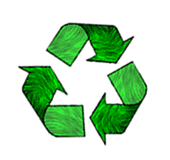

I bought an HP officejet Pro 8000 about 7 months ago. It was printing alright, then it started with “not printing”. I couldn’t get it to print no matter what I did. All the cartirdges were new (I agree it does eat up cartridges), but still to no avail. I had a friend who is savy with computers and he made it work for a few minutes, then when he left, bingo, no printing again. He will be returning to continue investigating the mystery. I guess I made a mistake purchasing this and just need it to work. What a loss!
It’s probably related to the hopeless HP diagnostic software! It detects problems when there aren’t any. Have you tried a power reset –
1) Switch printer off
2) disconnect power cord
3) wait at least 30 seconds
4) reconnect cord
5) power on printer
It will go through the awful diagnostic checks but might just start working again. It might just be the printer heads are not quite aligned so you could also try removing and reinserting those (although you’ve probably tried this)
If your friend solves it – would love to hear the solution!
My HP Officejet Pro 800 is inconveniently out of warranty and the paper is jamming frequently. With its too-expensive ink and this paper jamming, I am about to toss it. I’m looking for a good inkjet printer.
Why can’t someone create a printer that works all the time, like my Subaru Legacy.
Best personal printer of the 8 or more personal printers I have owned over many years (15-20) at home. Having much experience at home and work, I think this is a super deal. This printer holds a lot of paper, has long lasting large ink cartridges, prints fast, prints crisp letters and images, and cost less the $200 including the larger cartridges if purchased over the internet.
The only complaint I have is that it does make a lot of noise when powered on which means its better to leave it powered on, but hey I can handle that.
Is there is any option to stop working automatically when any one cartage get empty?
Bcoz when cartage get empty cartage LED turns in to Amber Color but at that time printer uses the Head Ink and after some time Head becomes Faulty Due to empty Cartage ..
so suggest any way to stop printer working at all when any cartage get empty…