Refilling the HP2600 Toner Cartridge
So is it possible to refill the HP2600 Toner? Replacement cartridges can cost quite a lot if you do any amount of printing with this model.
 It’s actually quite a simple toner cartridge to refill although it is fitted with a reset chip by HP to try and make it more difficult, still takes only a few minutes though if you have the right tools.
It’s actually quite a simple toner cartridge to refill although it is fitted with a reset chip by HP to try and make it more difficult, still takes only a few minutes though if you have the right tools.
You do need to buy a replacement chip though when the printer shows toner low, but its very simple to replace. You should make sure that your toner cartridge is in good condition though. However a HP 2600 Toner cartridge in good condition should be able to be refilled 3 times at least. That’s usually a great saving on buying new cartridges, you’ll probably save abut 65-75% of the costs each time.
You’ll need a tool to create the hole which you can buy very cheaply from most toner refill companies. Ideally you’ll need to create two holes, one to empty the waste compartment, although if you only refilling once you may be able to skip this step.
Then you need to make a hole in the toner hopper toward the rear of the cartridge, then just pour in the replacement compatible toner with nice fresh ink ! Then you are nearly there, just the chip to reset.
The HP 2600 Laser printer has a reset chip on each cartridge, this sends status messages to the printer. Eventually it will just send toner empty messages and your HP 2600 printer will not print (even if it’s full of ink). You have to replace this chip in order to use the cartridge again, however it’s very inexpensive and simple to do. There should be instructions included with your chip if you have bought from a reputable seller of toner. It’s fairly simple though, you can easily replace the chip and replace it with a new chip and your toner cartridge will then work as new.

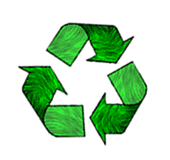
Ottimi consigli per quanto riguarda l’utilizzo di toner e cartucce in generale, la scelta della propria stampante dovrebbe rispecchiare per primo l’analisi delle cartucce di inchiostro o toner che questa utilizza. Acquistare un multifunzione senza prima analizzarne i costi di stampa è un errore che si deve evitare. Solo dopo un attento giudizio dei suoi consumabili, come il toner e le cartucce di inchiostro, possiamo andare ad acquistare la stampante scelta. Comunque ottimi consigli da seguire. Grazie!